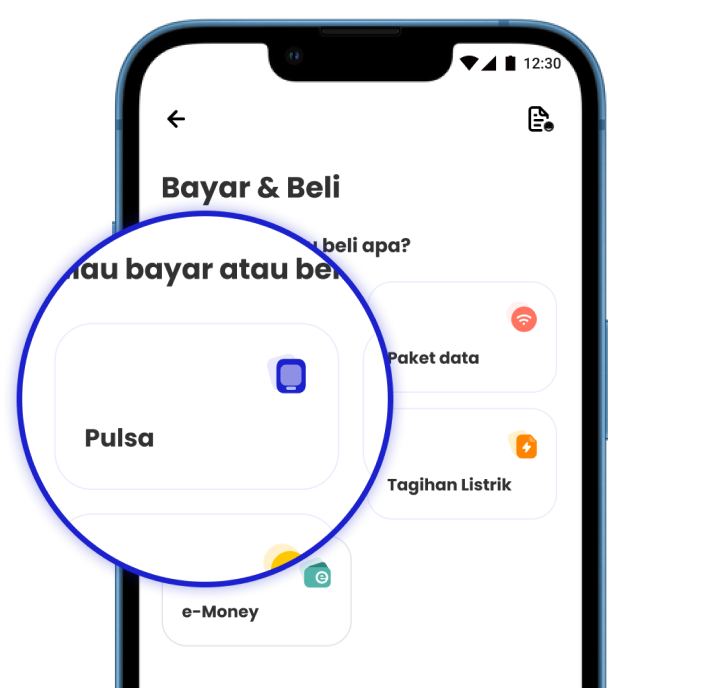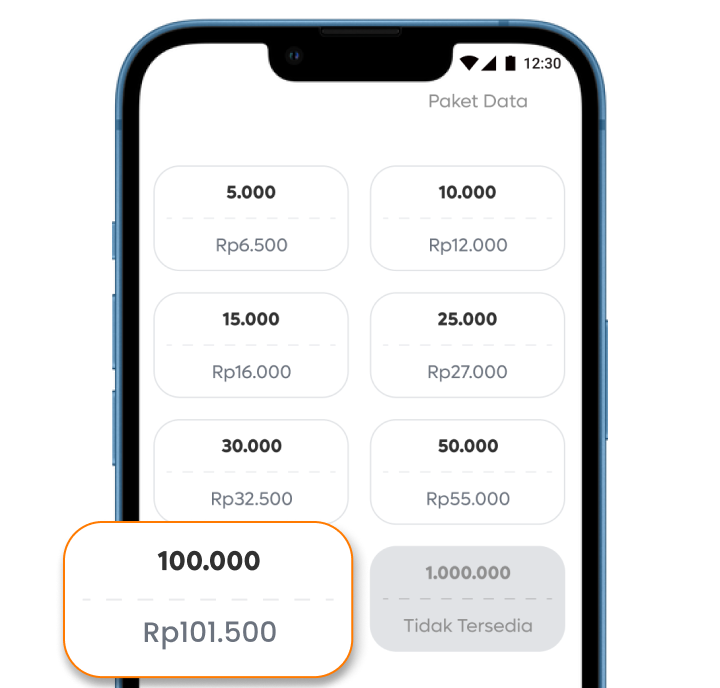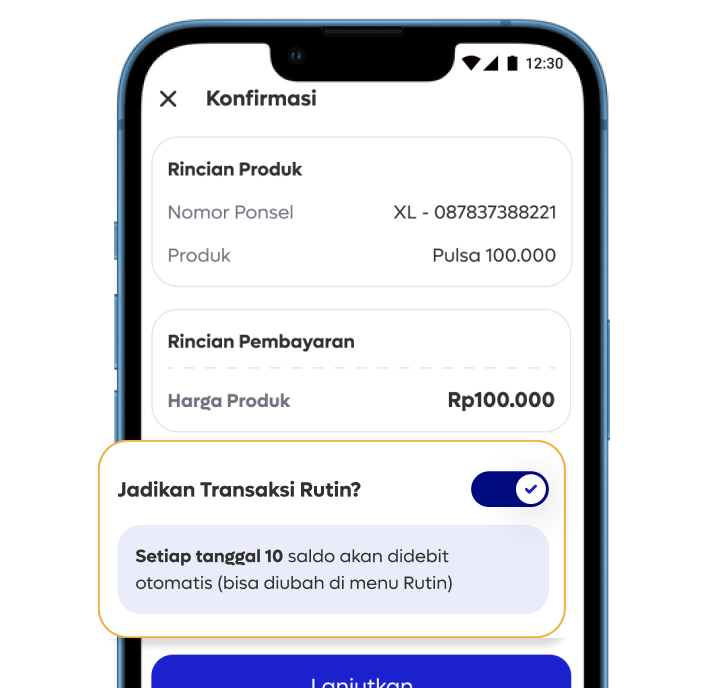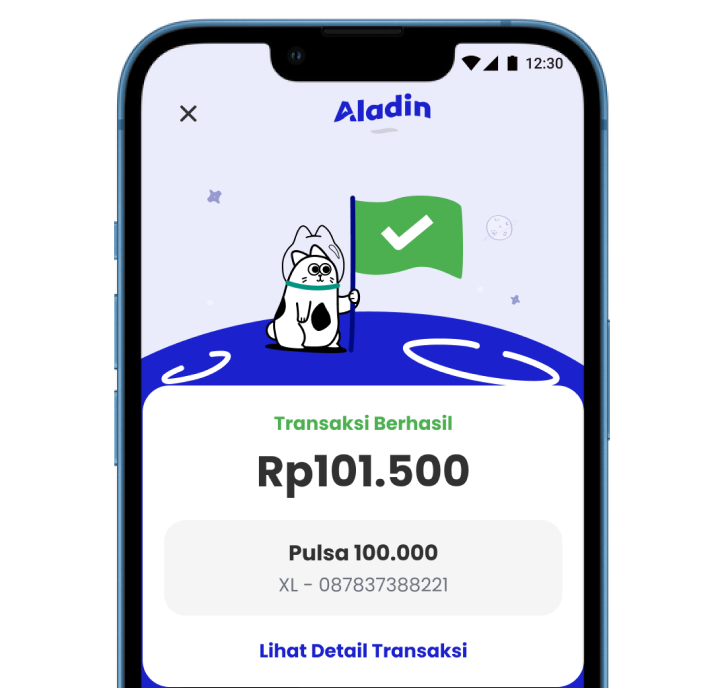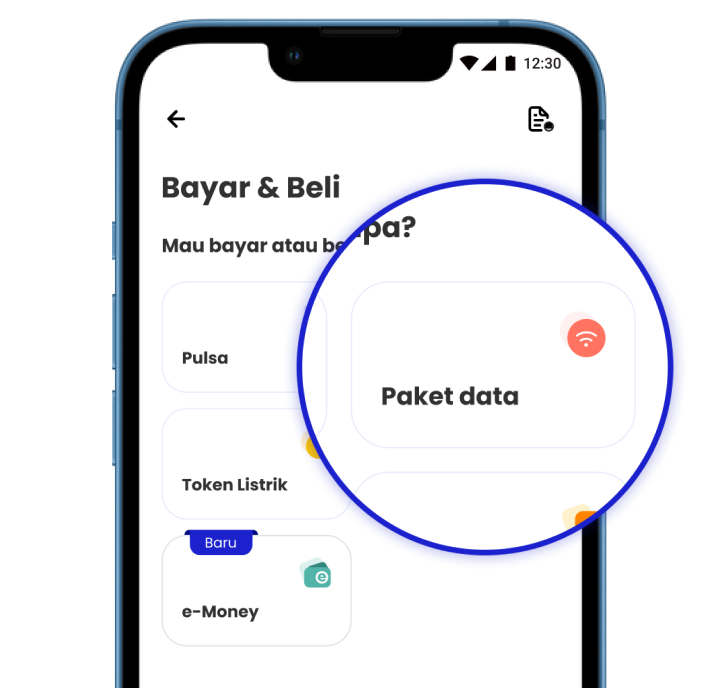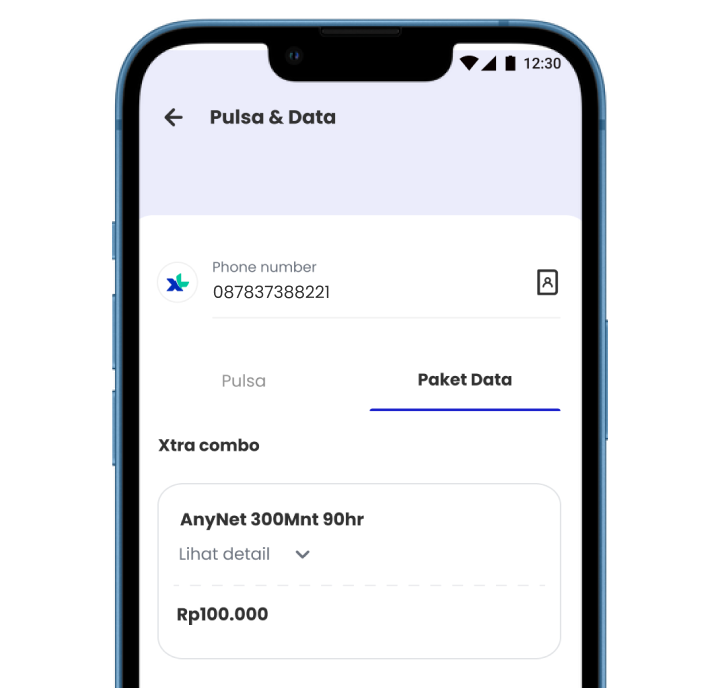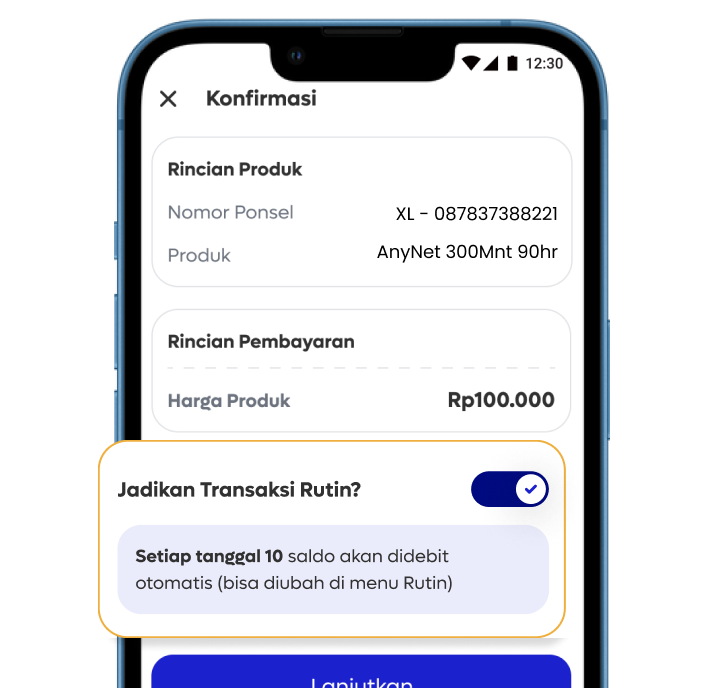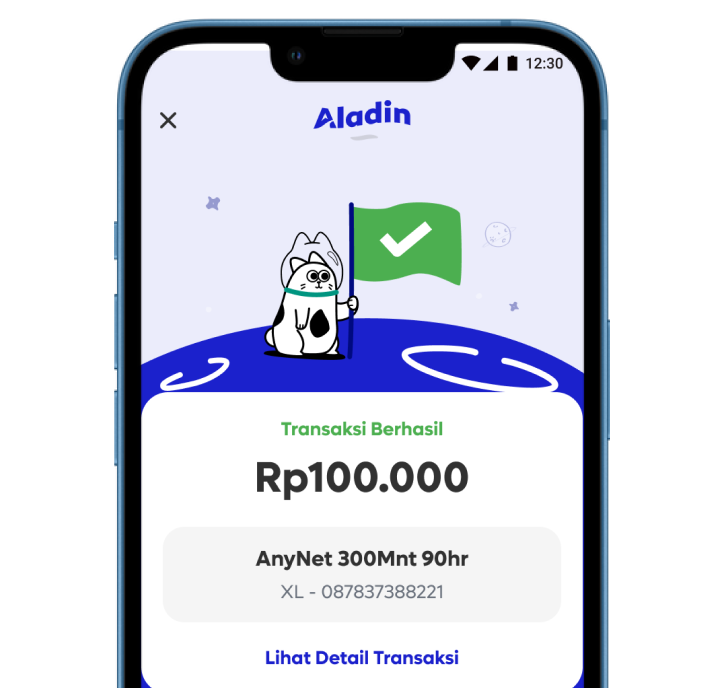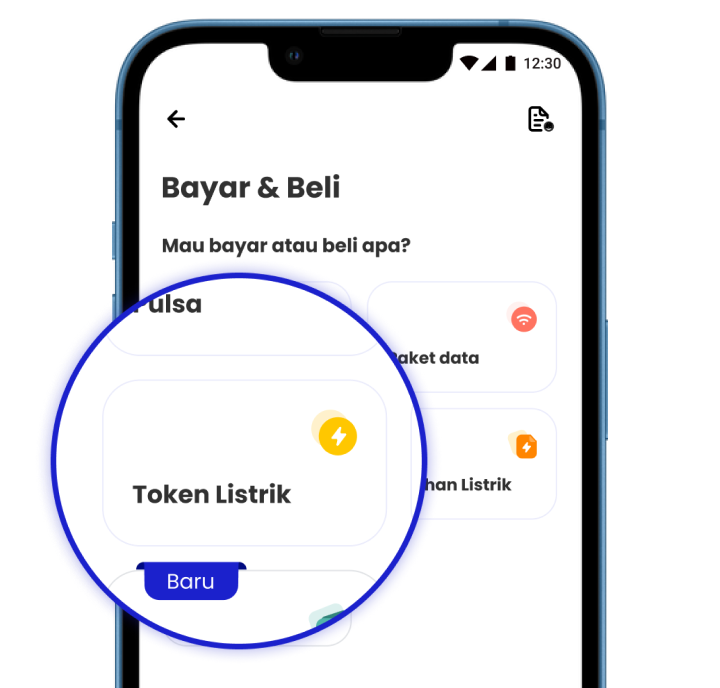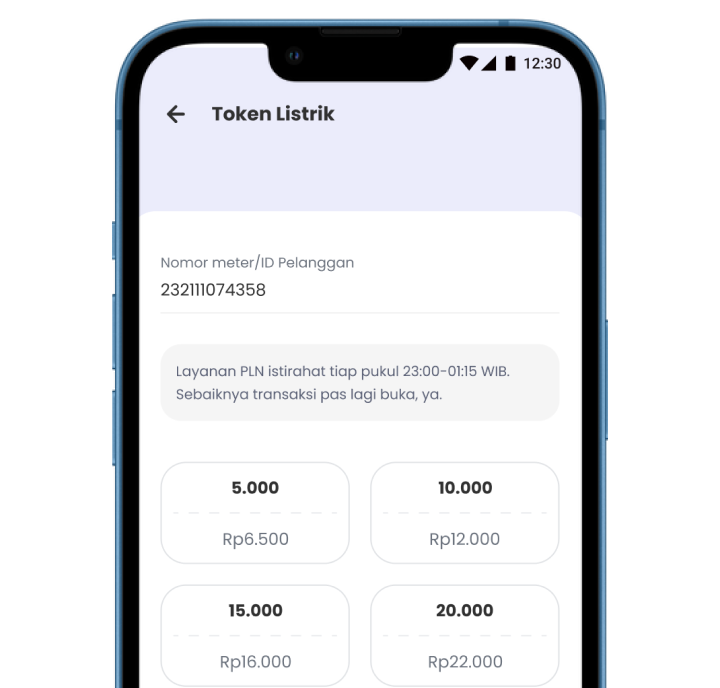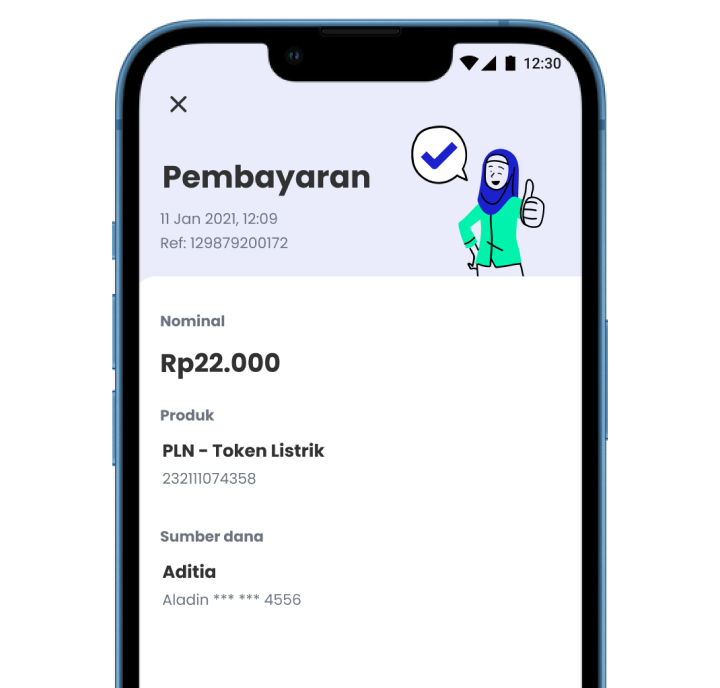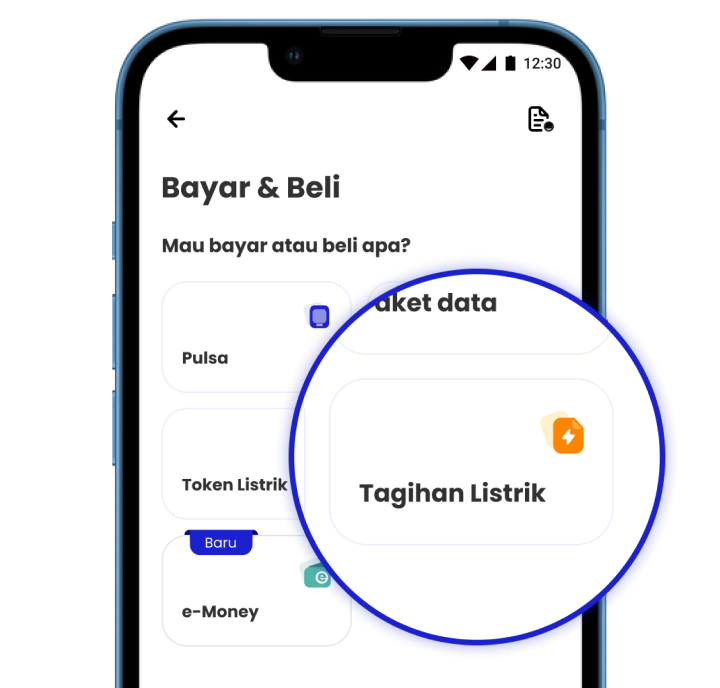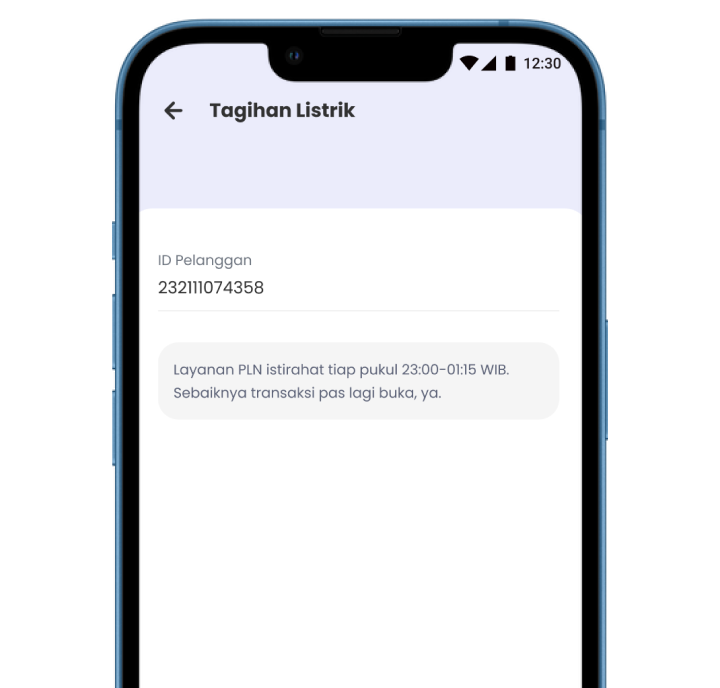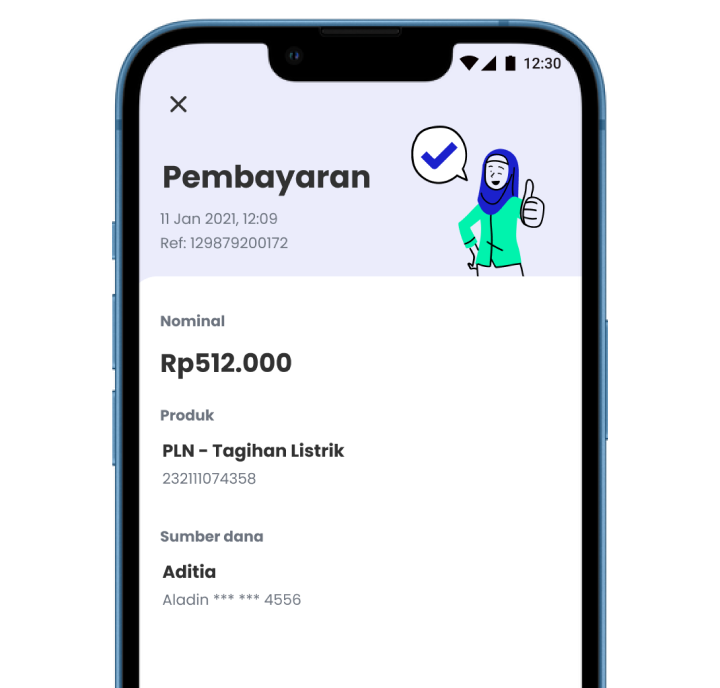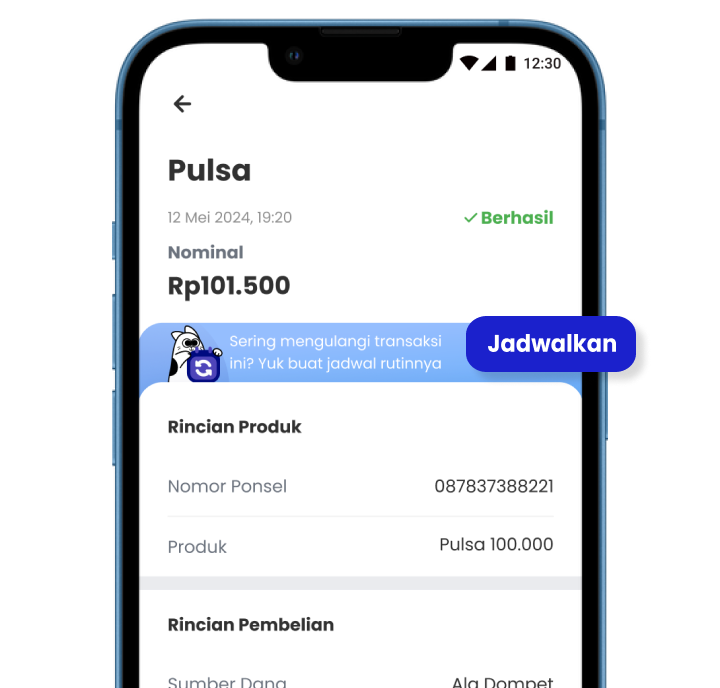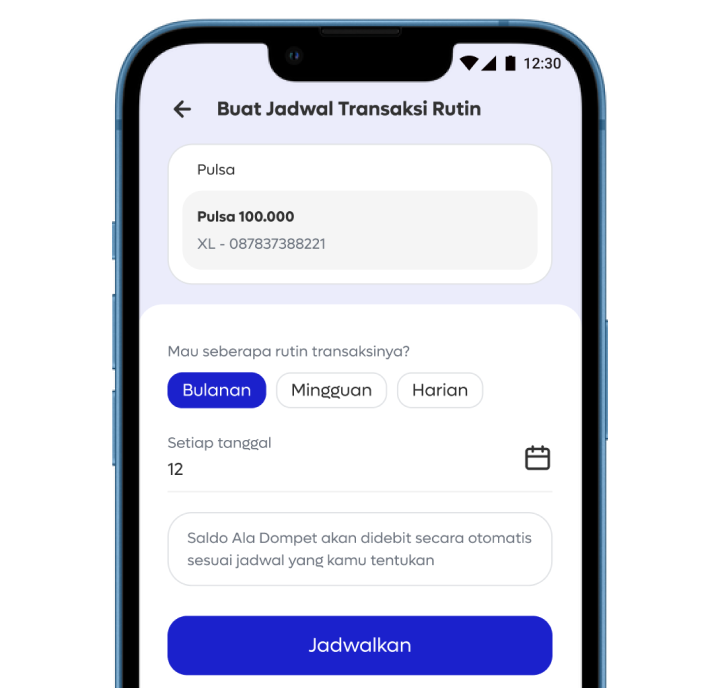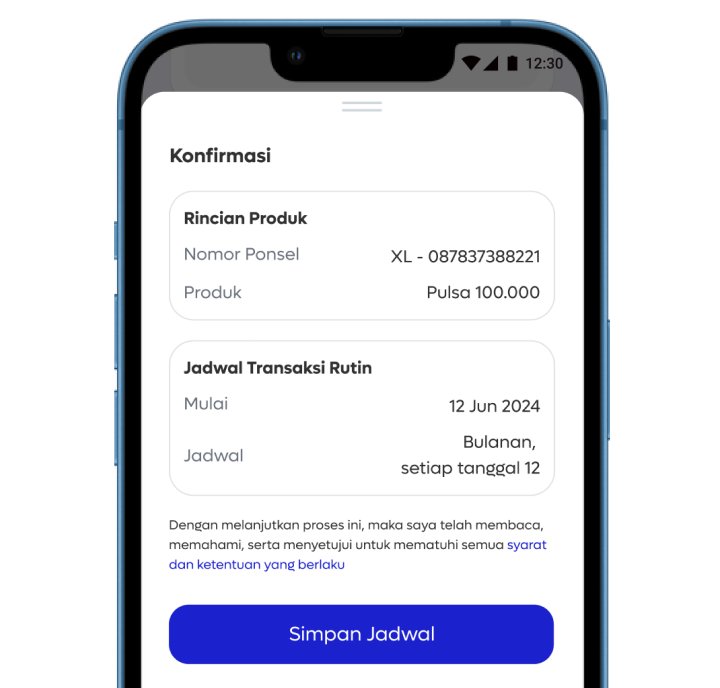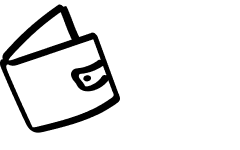Pay & Purchase
Pay or Purchase Any Bill Directly From Aladin Bisa Langsung di Aladin
Manage your monthly bills from our Pay & Purchase feature.
Pay your electricity bills, phone credit, or internet package all through Aladin.
Kamu bisa juga jadwalkan secara bulanan, mingguan, atau harian untuk membeli pulsa dan paket data.
How to Pay & Purchase with Aladin
Follow these steps to pay & purchase anything with your Ala Dompet balance!
Phone Credit
Data Package
PLN Prepaid
PLN Postpaid
Phone Credit
Data Package
PLN Prepaid
PLN Postpaid
Cara Mengaktifkan Fitur Transaksi Rutin Lewat Riwayat Transaksi
Ikuti langkah-langkahnya agar lebih mudah bayar dan beli
FAQ
You can find Pay & Purchase feature on the Aladin app homepage.
For now, Aladin has several Pay & Purchase products such as Phone Credit, Data Package, PLN Prepaid, & PLN Postpaid.
Go to the Aladin app homepage and choose the Pay & Purchase menu. Under this menu, choose Phone Credit or Data Package. Next, enter the desired phone number, and then enter the amount or product SKU. If all the information you've entered are correct, you can complete your transaction by entering the correct Aladin app PIN.
Kamu perlu masuk ke beranda aplikasi Aladin dan memilih menu ‘Bayar & Beli’. Di dalam menu Bayar & Beli, pilih produk Token Listrik. Selanjutnya, masukkan nomor ID Pelanggan/nomor meter PLN kamu dan pilih denom yang diinginkan. Apabila semua keterangan yang dimasukkan sudah benar, kamu dapat menyelesaikan transaksi dengan memasukkan PIN aplikasi Aladin yang benar.
Go to the Aladin app homepage and choose the Pay & Purchase menu. Under this menu, choose PNL Token. Next, enter the customer ID/ PLN meter number, and then choose the desired amount. If all the information you've entered are correct, you can complete your transaction by entering the correct Aladin app PIN.
Yes, there’s a service fee for any transaction or purchase of PLN products.
Don't worry, you just need to wait for the transaction process to complete. While waiting, you could check your Pay & Purchase History page which can be accessed via the upper right corner icon under the Pay & Purchase menu. Once the provider has processed your transaction, your transaction status will automatically update.
If your status is still 'In-Process' within 2x24 hours (working days) after you make a transaction, you can contact Aladin Bank customer service to request for assistance and check on your transaction status.
If your transaction status has failed, Aladin Bank will refund your funds back to your account.
As long as your transaction status is still 'In-Process' and is still not complete, you cannot apply for refund or transaction cancellation.
You can see all the Pay & Purchase transactions you've made on the Aladin app in the Pay & Purchase page (can be accessed from the upper right corner icon). For more detailed information on certain transactions, you can simply tap/click on any transaction from the Pay & Purchase History list.