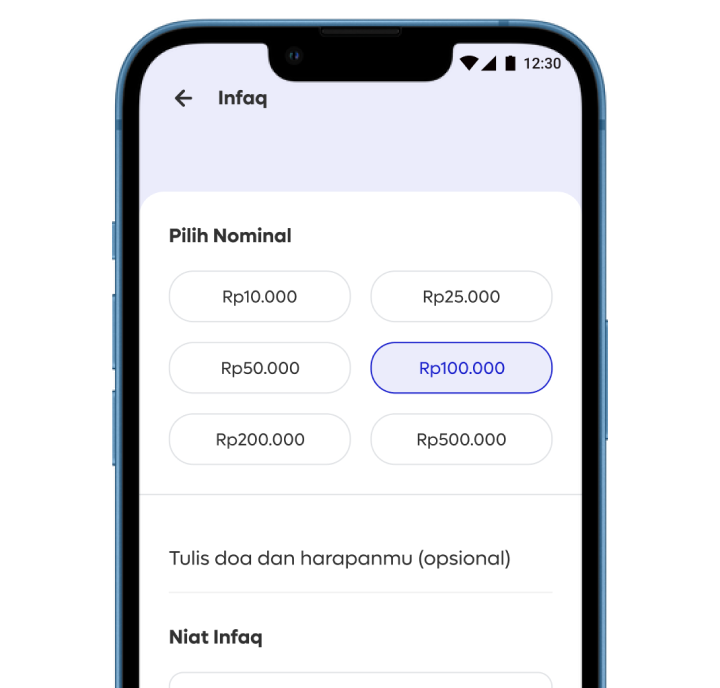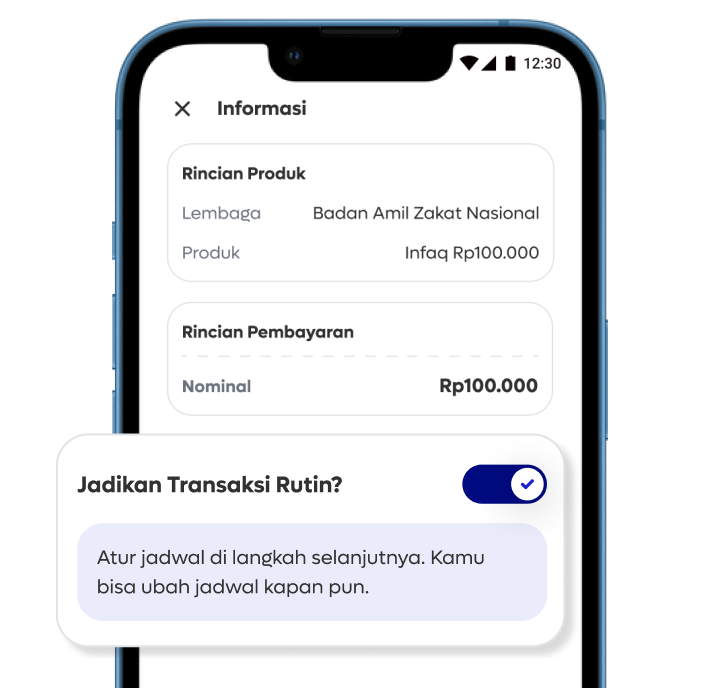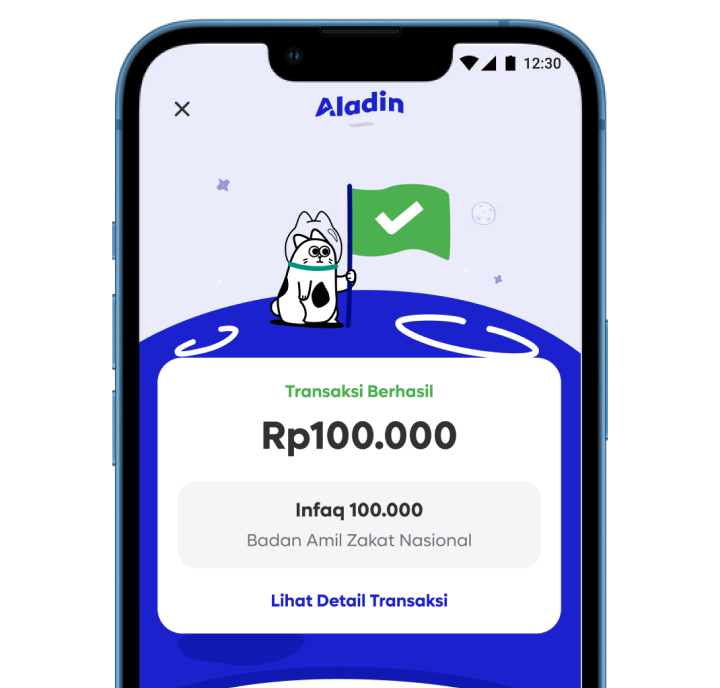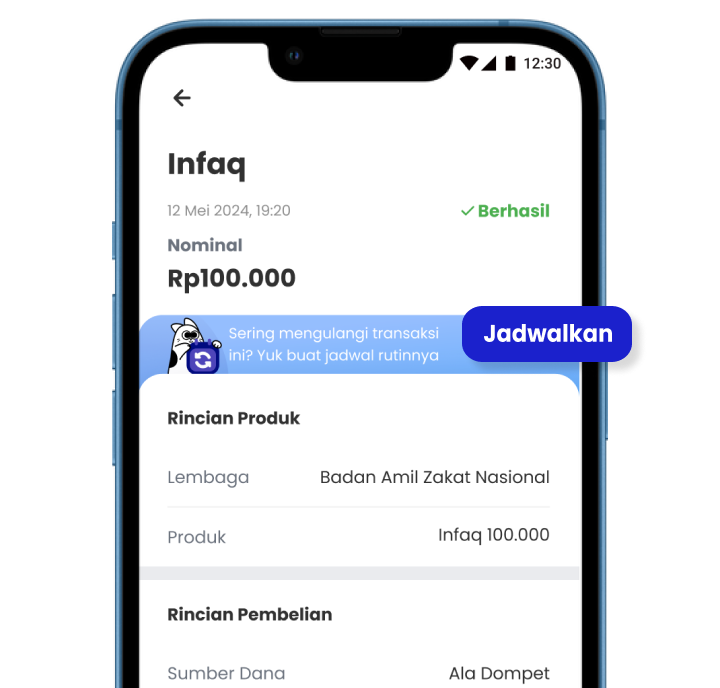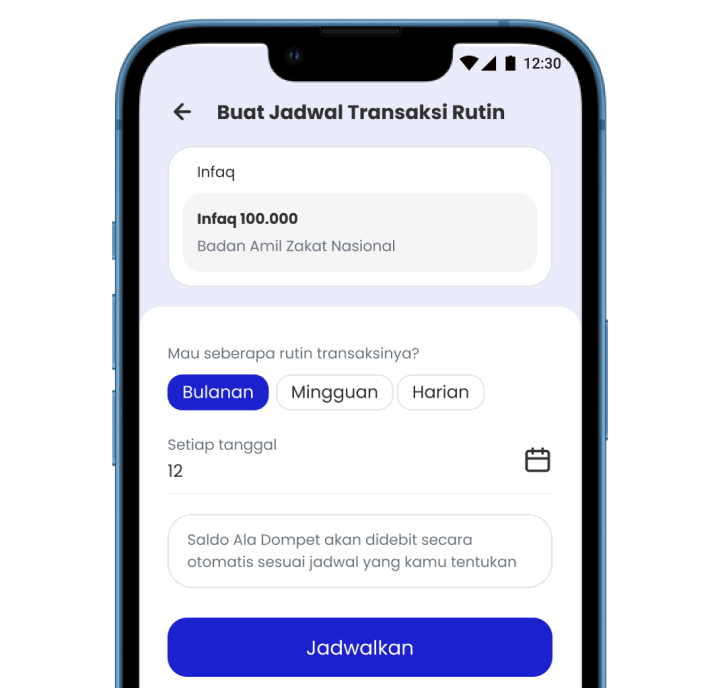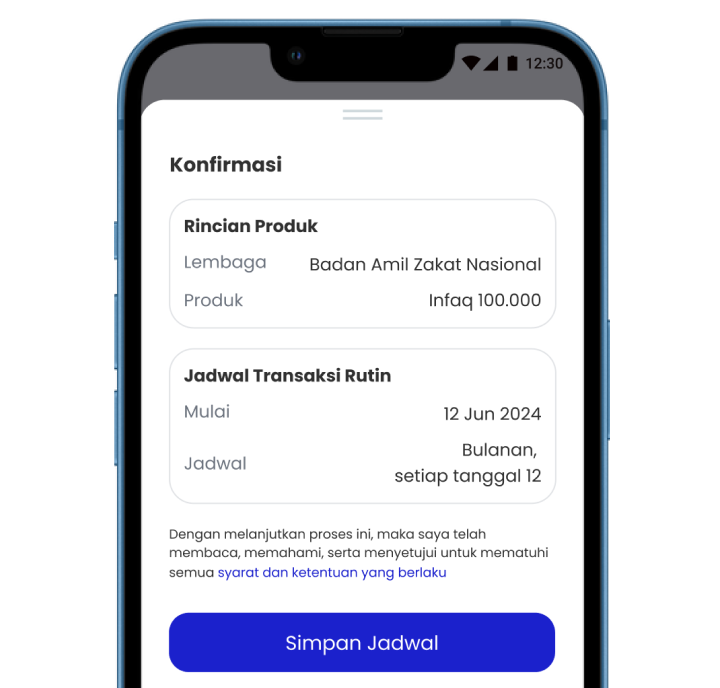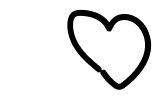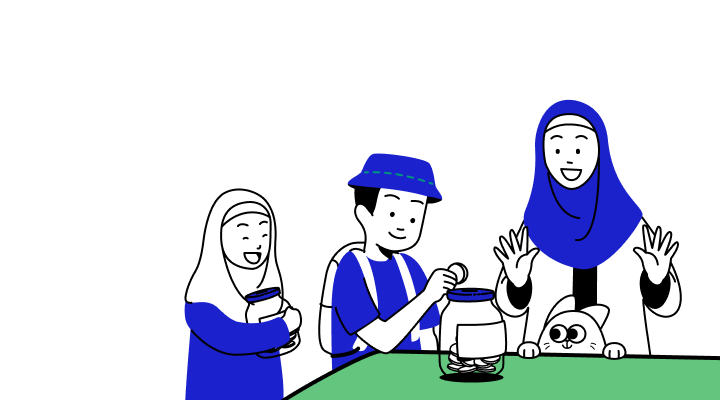Ala Berbagi
Conveniently Spread Kindness and Share With Others in Need
We can always do good and help the others from anywhere, anytime, and with any amount to reliable donation partners, that align with sharia values!
Agar bisa terus rutin berbagi kebaikan, kamu juga bisa jadwalkan secara bulanan, mingguan, atau harian untuk berdonasi.
The Favors of Spreading Kindness with Aladin

Donate Directly Through
Your Smartphone
It's easy to carry out your responsibility in sharing with people in need using Aladin application.

Trusted Donation Partners
All forms of donation that you give will be channeled to the trusted donation partners.

Free of Admin Fees
Admin
Make donation through Aladin app
free of admin fee.
Simple Ways to Donate with Aladin
Let's follow these steps for a faster and easier donation process!
Mengaktifkan Transaksi Rutin Lewat Riwayat Transaksi
Rutin berbagi kebaikan dengan mengaktifkan Transaksi Rutin
Donation made easy within your grasp.
FAQ
Fitur donasi tersedia di Aladin versi Android dan iOS. Fitur ini dapat ditemukan pada menu Ala Berbagi di halaman beranda aplikasi Aladin.
Right now, Aladin app has several donation programs in the form of Zakat (Mal, Profession, Fitrah), Infaq, Waqf, and Qurban.
On the Aladin homepage, under the Ala Berbagi menu, you can choose the donation program that you want. Once you choose a donation program, you can pick which donation institution that will be trusted to channel your donation. Next, enter the amount of donation you want to give and you can complete the transaction by entering the correct Aladin app PIN.
There are no additional fees when making a donation in the Aladin app.
Any deduction fee is determined and adjusted by each institution that works with Aladin. However, we'll make sure that every institution follows the government's policy to not deduct more than 12.5% per transaction.
Don't worry, you just need to wait for the transaction process to complete. While waiting, you could check your Donation History page which can be accessed via the upper right corner icon under Ala Berbagi menu. Once the institution has processed your donation, your transaction status will automatically update.
If your status is still 'In-Process' within 2x24 hours (working days) after you make a donation, you can contact Aladin Bank customer service to request for assistance and check on your transaction status.
If your transaction status has failed, Aladin Bank will refund your funds back to your account.
As long as your donation transaction status is still 'In-Process' and is still not complete, you can not apply for refund or transaction cancellation.
You can see all the donations you've made on the Aladin app in the History section under the Ala Berbagi menu. For more detailed information on certain donations, you can simply tap/click on any transaction from the Ala Berbagi History list.